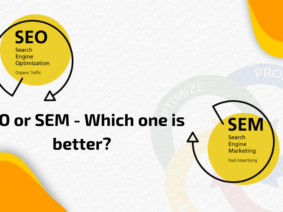Difference between Facebook profile and Facebook page
What’s the difference between a Facebook Profile and a Facebook Page? The most common question.
Yes, we know some people find it very simple. But some people may find it confusing or do not know the difference between them. If you are a business owner having a presence on Facebook, you will understand the potential of having a Facebook Page.
If you are confused between the two, don’t worry. We will break down the differences and help you pick the best choice for you and your business.
Nowadays, having a Facebook presence is a must. People you meet, will ask you after talking a while, are you on Facebook?
Read our previous article on Facebook Guide for more information about Facebook.
–>Facebook Profile:
A Facebook Profile is a personal account attached to you when you sign up, that includes your personal information. One person can create only one Facebook profile with a unique email ID and Phone number.
You can add photos and videos, do check-in whenever you visit any place and do other things. By adding your family members and close ones, you can see their posts and updates in your feed.
–>Facebook Page:
A page is created using a personal profile.
You can create a page from your profile by clicking on “Create a page” from the drop-down menu on the right-hand side of your Facebook Profile.
You can also create a page from the link to “Create a Page” below the signup form. It will create a “business-only” account and makes your profile and business account separate.
After creating your page, you can start promoting and communicating with your audience.
Your audience can see your business updates only if they have liked your page.
==>Like & Follow:
Many people get confused between these two terms when it comes to using Facebook.
You will be able to see any updates posted by a particular Page when you “like” a page. You automatically sign up to “follow” that page when you like a particular page.
A person can unfollow a page without unliking it. It is one kind of loss for businesses because if they don’t “follow” your page, they won’t be able to get your updates in their feed.
Furthermore, when you have both a profile and a ]page it’s easy to get confused.
Here are a few things about a Facebook profile and page.
- You can only have one Facebook profile bound to your name.
- You can have multiple business pages bound with the account.
- Only the owner can manage their profile but, more than one person can manage one business page. [A single profile can be handled by another person only if they have login credentials]
- You will need a Facebook profile to manage a Facebook page.
- You can list business pages on which you are an admin on your Facebook profile.
- The information on your Facebook profile will not appear on your business page.
- Using a personal Facebook profile for business purposes will violate Facebook policies.
- A Facebook profile can be Private or Public, where a business page is Public.
==>Facebook Profile vs Page:
Friends vs Fans/Audience: It is easier to connect with friends on your profile by sending them friend requests. While with a page, you need to invite people to like your page to reach more potential fans.
Organic Reach: Facebook news feed algorithm shows more posts from profiles than from Facebook pages. Organic reach is way higher on profiles than pages.
Paid Reach: Facebook pages are allowed to perform paid ads and pay to boost page posts to reach a particular set of audiences. In addition, profiles do not have access to advertising & paid reach.
Insights: In profile, there is no inbuilt insight facility on Facebook. With pages, Facebook provides a facility to check analytics data regarding your page performance which helps you to work and improve your strategies.
Publishing tools: Facebook provides facilities to schedule your posts. You can also check published posts and have access to Creator studio, from which you can handle your Facebook & Instagram accounts. Facebook profiles do not have such facilities.
Comments: You cannot comment on profiles or in groups as a page. You can only use your page to comment on other pages.
In Conclusion:
I hope this information will help you to understand the difference between a Facebook page and a profile.
Ultimately if you want to use Facebook for your personal use and entertainment, a Facebookile is the best. If you aim to market your brand on Facebook, then you should create a Page.
In the next article, we will talk about “How to set up a Facebook profile and a page?”