Facebook – The beginners guide with detailed features
Tell us, in today’s world, who is not on Facebook? It is user-friendly and open to everyone.
If you’re new to Facebook, there are a lot of terms and phrases that may seem a little confusing at first such as, Friends, Likes, Status updates.
For young people who have grown up with technology are familiar with Facebook. It is one of the most popular social media platforms. All the age group uses it nowadays, to be connected with their friends and relatives across the globe.
However, many teens are migrating to other social networking sites such as Instagram, Youtube, Snapchat, and many more.
Young people are natural-born multi-taskers so using Facebook, as with any social networking website, is almost second nature to many teens. Most of the users mainly access it from a mobile device.
You can use it in the mobile app to do just about everything you can do on the desktop.
=>How Facebook Arose:

Facebook was created by Mark Zuckerberg along with Edward Saverin, Dustin Moskovitz, and Chris Hughes when both were students at the college. It was inspired by a botched effort to get internet users to rate one another’s photos.
Zuckerberg faced many charges of breach of security, violating copyrights, and violating individual privacy in the journey.
In February 2004, Zuckerberg launched a new website called Facebook.
How Facebook helps people to be in touch with loved ones?

Generally, people think Social media is entirely for the “young folks,” but seniors these days are changing that perception for sure.
For seniors, Facebook makes it easy to communicate and reconnect with long-lost friends & family just sitting at home.
For youngsters, it is different than seniors. They use it for entertainment & business people use it for business purposes.
Always utilize social media safely
Using social media for entertainment and good use is fine but be careful about your privacy. It is important to take steps to keep yourself safe on the Internet.
Don’t put your personal information on social media or with anyone online you don’t know or trust.
=>How to use?
First of all, you need to set up your profile by signing up with your email address or Contact number. You can add the personal information that you want to share with people.
Once you create your account, you can follow people which are called your “Friends” and like pages. After that, you can see their posts and they can see yours.
Set your profile to “‘Private” so only friends can see your posts.
=>Facebook Page for Business

This is a powerful way to connect with your customers, reach new ones. It is a free opportunity for businesses to increase brand awareness & generate sales with proper social media marketing service.
–>To Create a Page:
- Log into your personal account
- Click on the drop-down menu from the top right side
- Click “Create”
- Select “Page” from the Menu
- Choose a Page Category
- Upload Your Profile Picture & Cover Photo
- Invite Friends to Like Your Page
- Include Additional Business Details
- Add a CTA(Call To Action) Button to Your Page
- Market Your FB Business Page
–>Key Features

- Allows to maintain a friend list
- Upload Photos and albums
- Online chat
- Supports Pages, Groups, Fan Pages
- Monetization options
- Live Streaming
- Paid Ads
- Insights
- Facebook Shop
- Pixel
In addition, recently in 2020, Facebook introduces “Rooms” where you can video chat with your friends. Also, there is a messenger on Facebook where you can chat with your friends. Messenger is a technically different app now.
Getting Started With Facebook
Sign up for a free Facebook account online if you want to see why 2 billion visitors can’t stay away from Facebook.
Add profile and cover photos, and search for people you know to start your friends’ list.
You can grow your business with Social Media Marketing/Online Marketing nowadays with the help of digital marketing agencies, which are available in the market.
In Conclusion:
Not only Facebook, but you can also try other platforms and enjoy different features.
Businesses also use different platforms for digital marketing services and growing their business & sales.
We provide all the digital marketing services such as Social Media Marketing Services, SEO(Search Engine Optimization), Content Marketing, Graphic Designing, PPC, Email Marketing, Website Development, and Reputation Building.
Also Read: https://milople.in/digital/2021/09/14/digital-marketing-for-beginners/
Contact us for any query related to Digital Marketing.


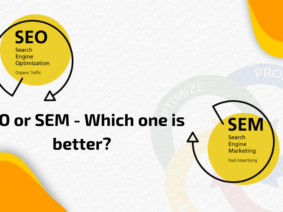




Pingback: Facebook - Difference between a profile and a page - Digital marketing